September 2023 Product Release Notes

We’re excited to share a new feature that makes it a breeze to quickly respond to patients. The Patient Inbox lets you view and reply to your most recent communications, like missed calls, texts, and voicemails, from one place. Now you don’t have to struggle to figure out if a patient has contacted you and/or if someone has followed up with them – less confusion, more clarity, faster responses – it's a better experience for everyone.
If you have the updated version of RevenueWell Phones, here’s what you’ll be able to see and do from there.
- View and reply to inbound and outbound texts and use text templates and quick links.
- View Inbound, outbound, missed calls, and voicemails.
- Listen to voicemails.
- Quickly call patients.
- Search for a specific patient by name or number.
- Sort your inbox with filters like phone, text, unread, starred, or archive.
For practices that don’t have the most updated version of Phones, you’ll be able to quickly view and respond to texts and use text templates and quick links from the inbox.
With the Patient Inbox, you’ll feel more organized and in control of your patient communications, so nothing slips through the cracks.
*The Patient Inbox is currently in Beta. It will be rolled out to single practices the week of 9/11 so keep an eye out.
Check it out.



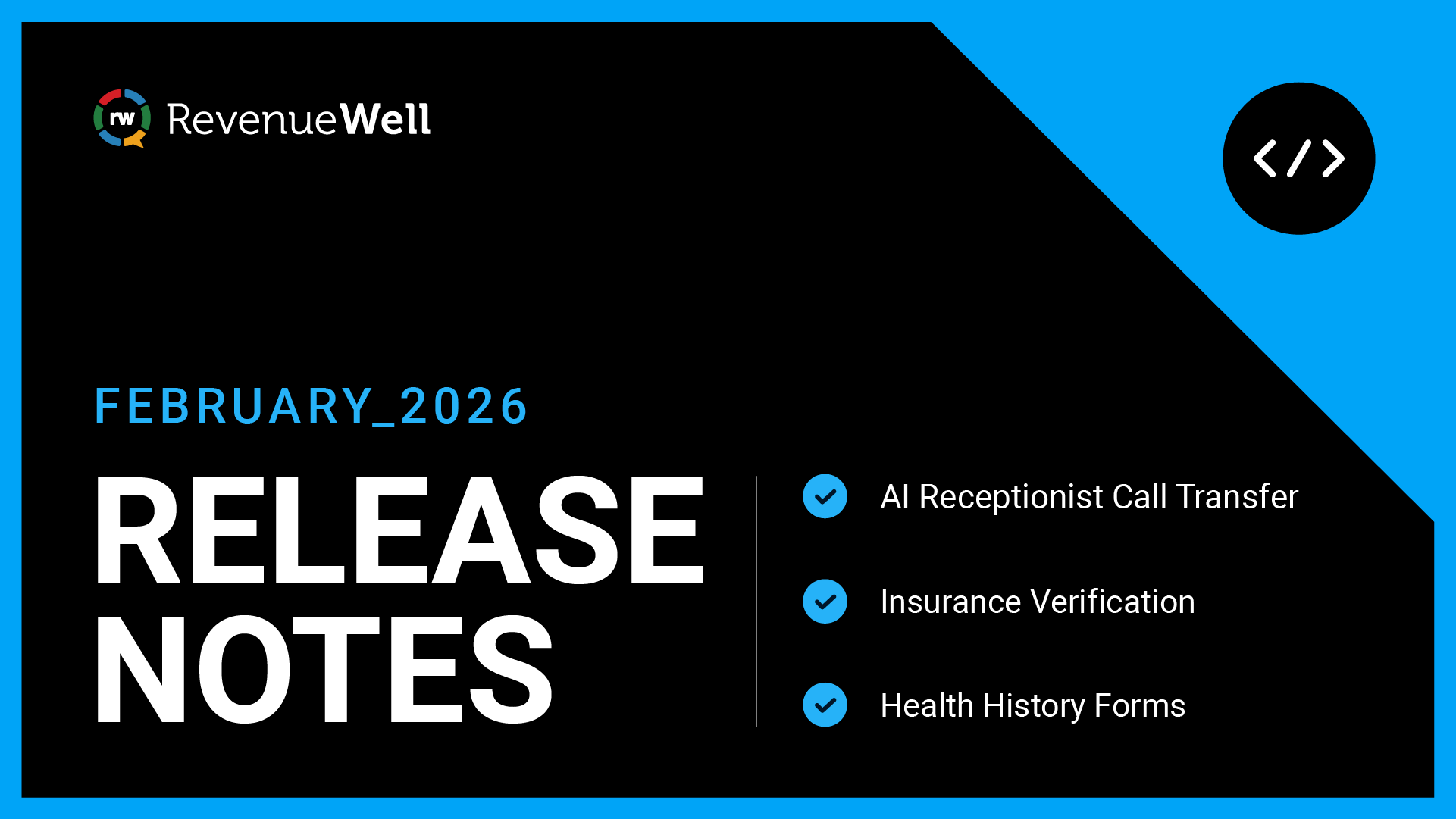
.png)
