November 2025 Product Release Notes
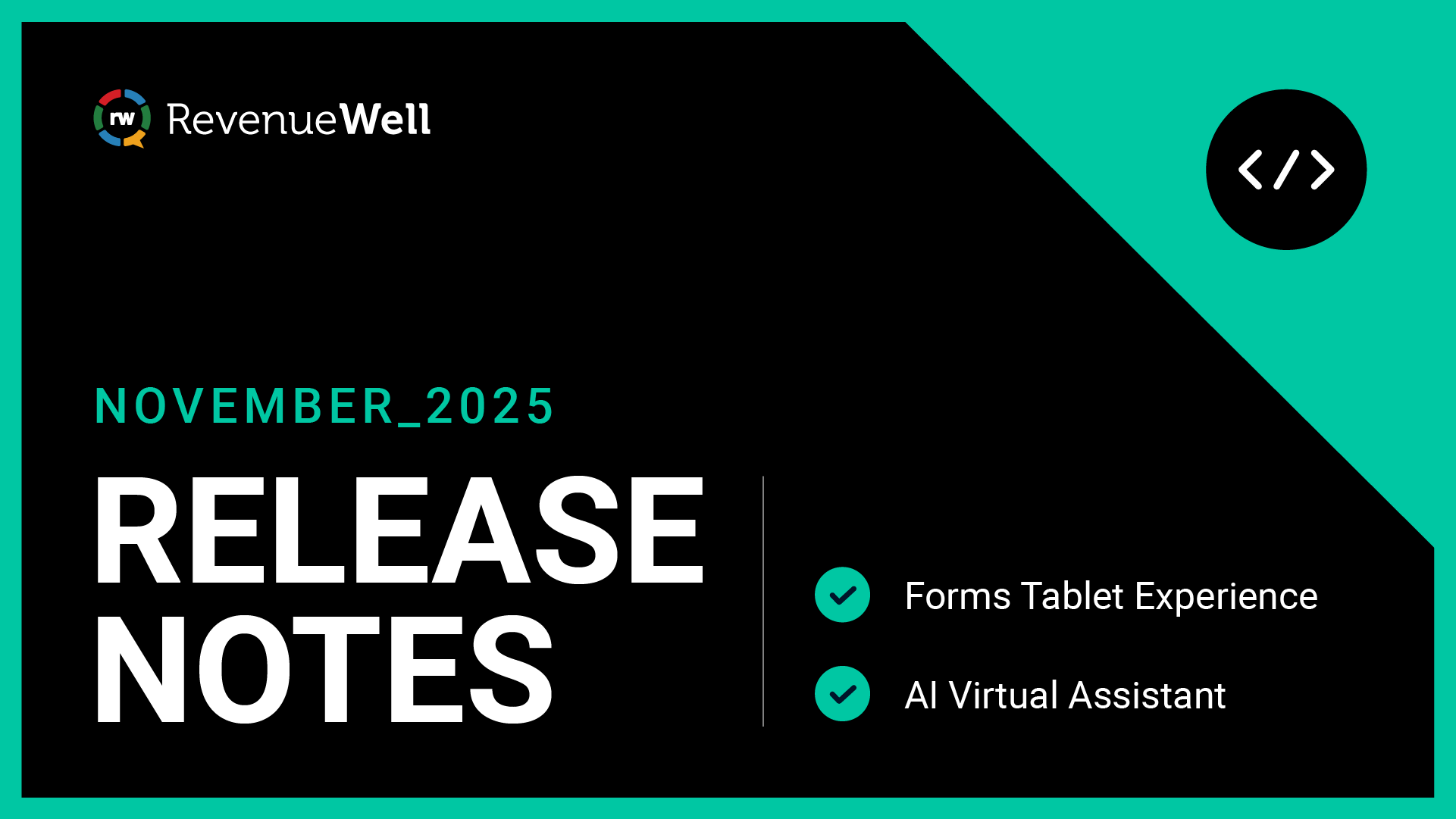
We’ve made new enhancements to the Forms Tablet experience so you can access it in a few different spots within the Forms area. We’ve also added new settings to AI Assistant Kora so you can provide Spanish support and decide when to have her send out a missing information communication to patients.
Forms Tablet Experience
Now you can get to the Tablet experience in fewer steps when you’re doing intake. Here’s how:
- When you’re in the Forms app, RevenueWell automatically detects if you’re on a tablet and prompts you to choose between the Practice or Tablet experience.
- There’s a new Tablet tab in the Forms area, so you can quickly switch to that interface.
- If you’re already in the Forms Assignments section, you can also select Fill on this Device from the Send and Fill options to continue to the Tablet experience. From there, you follow the prompts to do intake.
Check out this Help Center article for more information about sending and filling out forms in the Tablet experience.
AI Virtual Assistant
Spanish-Speaking Support
Kora can now support your Spanish-speaking patients across voice, webchat, and SMS for a more inclusive practice experience. Here’s how:
- Voice: Kora can automatically recognize and adapt to Spanish during inbound calls when a patient begins speaking Spanish or requests it.
- SMS: Kora will send missing information requests in Spanish, and if a patient asks to be contacted about their upcoming appointment, the outbound follow-up message will also be sent in Spanish. Messages are sent in Spanish when a patient’s preferred language is set to it in their communication preferences.
- Web Chat: Patients visiting your website can now choose between English and Spanish directly in the chat window, and Kora will adjust to continue the conversation in their preferred language.
Missing Patient Information
In your AI Settings, you can configure Kora to trigger the Missing Patient Information communication either immediately after an appointment is created or select the number of days before the patients’ appointment to send the outreach. The options are between four and seven days. Once you’ve set that, Kora will automatically send a communication to collect the missing information.
Head on over to the Help Center for more information on configuring Kora.


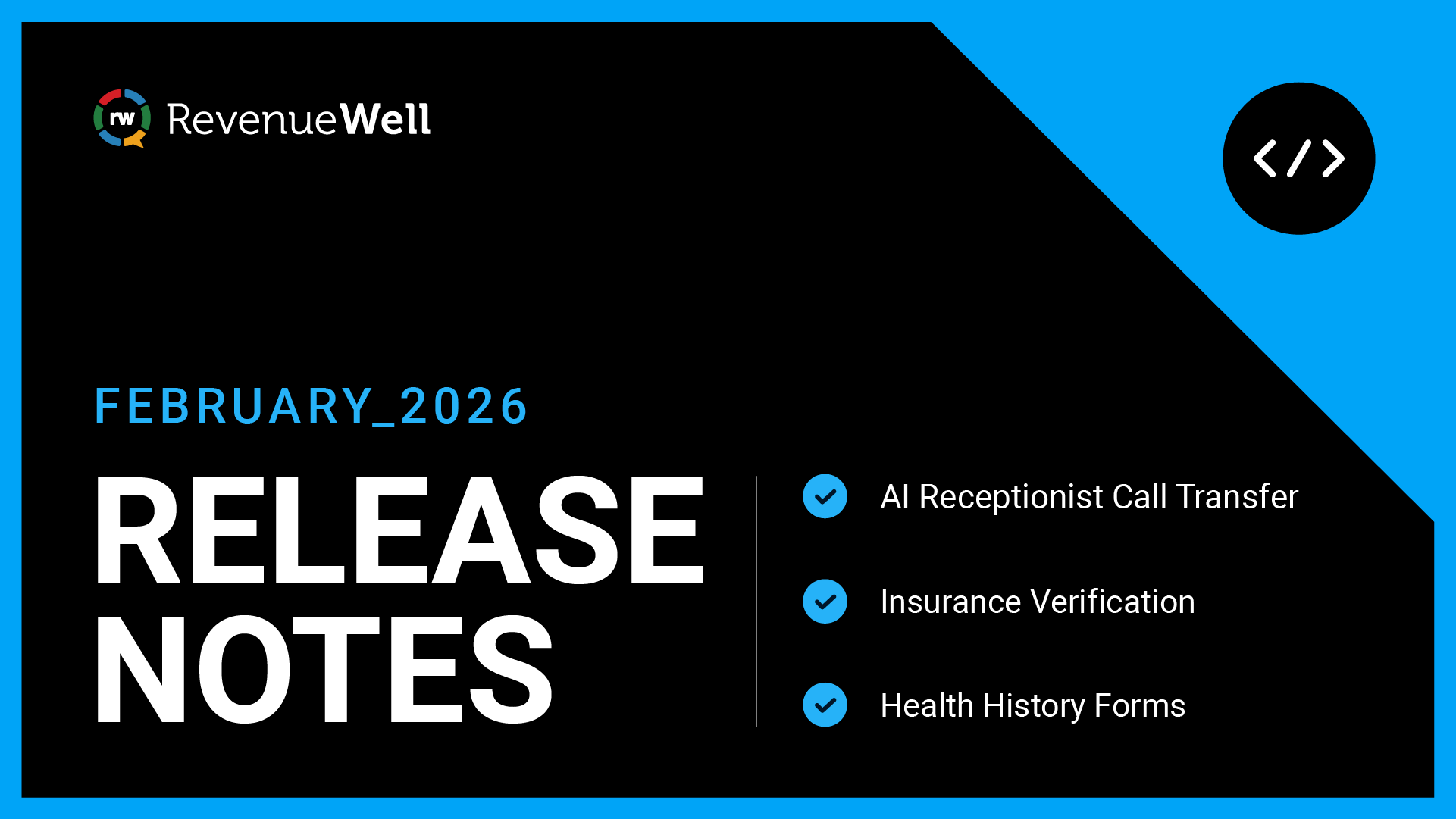
.png)
