May 2024 Product Release Notes

This month’s release includes the following:
- New alert icon for Insurance Verification Pro to help troubleshoot when verifications aren’t running
- Updated Forms tablet experience so patients can fill out forms at the practice
- Light UI updates to the Appointments tab so you can contact patients from the Patient Inbox
Insurance Verification Pro
A new indicator icon has been added to both the Insurance Verification tab and the Settings Icon on the top right-hand side of the web application to alert you when there’s a problem with verifying insurance that needs your attention. Statuses include:
- Invalid Portal Credentials
- Missing Portal Credentials
- MFA Error
- Missing NPI
- Patient Data Error
- General Portal Error
Note that these statuses prevent the system from retrieving information from the provider portals, but the system can still pull data from the clearinghouses.
Insurance verification forms can sync to Cloud9. This means that verification forms can be automatically stored in the document library as PDFs.
Visit the Help Center for more information.
Forms
The tablet experience has been updated so patients can complete their forms in the office if they aren’t filled out before arriving.
In the Forms Assignments tab, under the dropdown Send/Fill Forms, there’s a new option called Fill On This Device. You’ll get a popup that says you’re leaving the web application. As a security step, you must input your pin number to access patient forms. Once you’re logged out, you’re then logged into the patient’s side. This is where you can assign patients forms to complete. Once logged in, you can see the following:
- A list of patients on your schedule for that day. You have the option to select different days on your schedule.
- Which forms are complete
- Which forms are incomplete
- Assign additional forms or packets to patients
From there, you can search for a specific patient, select Check-In, and then hand the tablet to the patient to fill out forms.
Dentrix Ascend and Open Dental Users
Allergies and problems now appear in the form builder so you can add it to your patient forms. This cuts down the manual work and ensures your forms have the information you want patients to complete to get a full picture of their health history.
Appointments
When dismissing a patient in the appointment calendar, you can now view their contact information, which opens the Patient Inbox, enabling you to contact them from there. You can also view notes that patients entered in the appointment request.


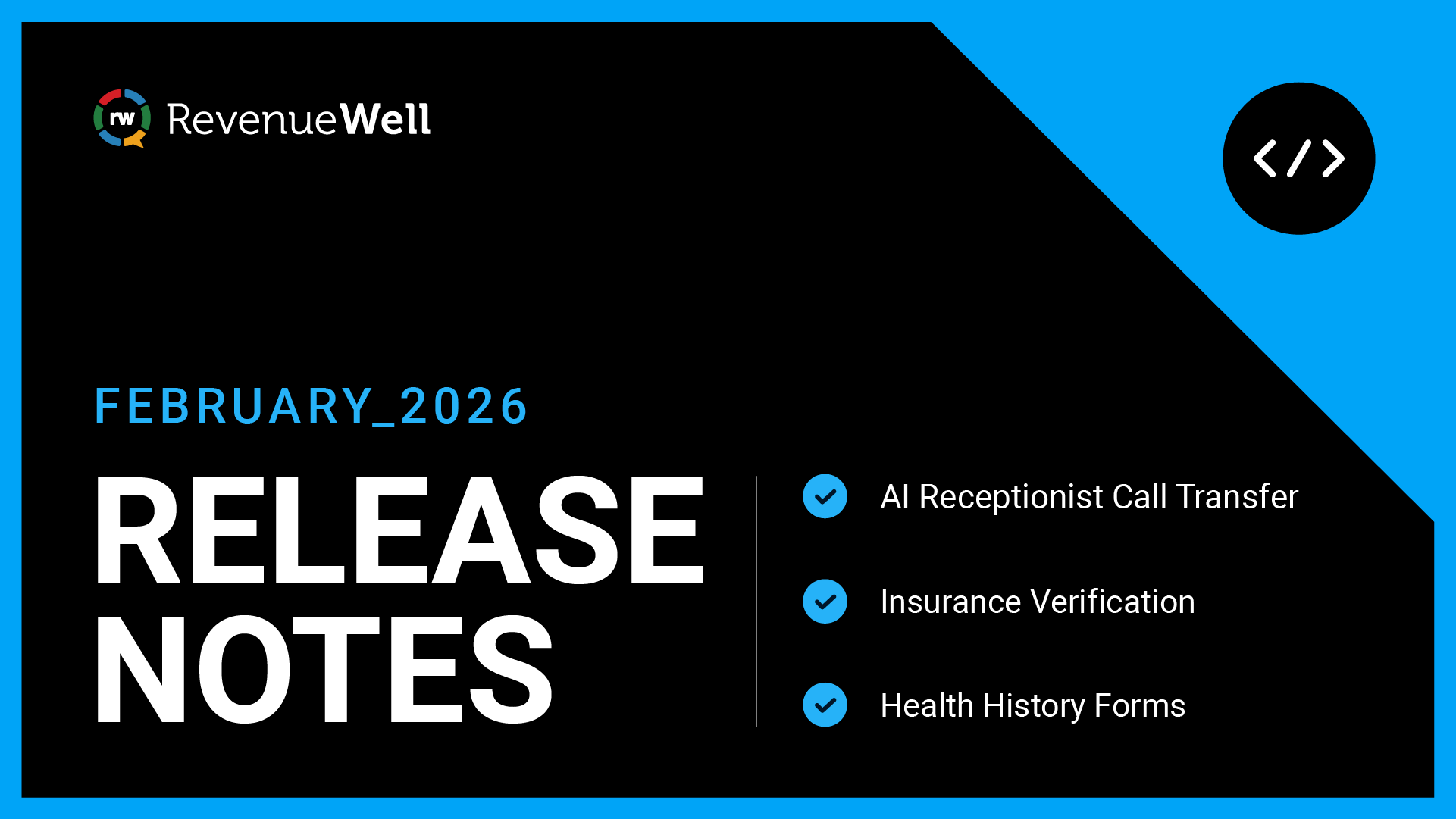
.png)
