12 Ways to Optimize Your Dental Office Facebook Business Page

So you’ve created your practice’s Facebook Business Page. You’re in the social media game, but are you really playing?
Facebook is a force to be reckoned with when it comes to growing your dental practice. Odds are you’ve heard this broken record before — the benefits of Facebook for a business are boundless.
The overwhelmingly popular social media platform gives you a direct line to your current patients and a platform to connect with the millions of other Facebook users who use the site on a daily basis.
It’s easy to feel stuck or overwhelmed while learning the ropes of your practice’s Facebook Page. Business Pages are completely different from personal profiles and come with their own set of services, quirks, and benefits.
Learning how to optimize your Facebook Business Page is one of the most effective ways to grow your practice, but what does this actually mean?
These easy and actionable tips will help demystify the Business Page and help you achieve your marketing goals. Whether you've just set up your Page or are up and running, get ready to learn more about how to use Facebook to your advantage.
Quick Fixes for Your Facebook Profile
1. Complete your “About” section
The “About” section, located on the left tab of your profile, is often the first place patients go to learn more about your practice.
This section includes the following
- Location
- Hours
- Business info—Parking details if applicable
- Additional contact info—General contact email, Link to your website
- The categories your practice falls under—General dentist, cosmetic dentist, doctor, health/beauty, etc.
- A short blurb describing your practice and the services you provide
Providing complete and accurate information only takes a few minutes and elevates your profile to that of a detail-oriented professional.
Facebook also recently introduced the “Our Story” feature in the About section, which allows you to share another photo (similar to your cover photo in size) and write a longer, more personal story about your practice.
This is a great way to give patients a glimpse into your office and make them want to be part of your story.
2. Claim your vanity url
When you create a Facebook Business Page, you are randomly assigned a url which will look something like:
facebook.com/businesspages/yourpractice/78283748382
To clean up your url to something more shareable like facebook.com/yourpractice, go to facebook.com/username.
When there, edit the url (Facebook calls this your “username”) for your practice’s page.
Boom! Now you have a nice, clean url.
3. Optimize your images
There is nothing more off-putting than blurry or oddly-cropped pictures in Facebook profile and cover photos. Research backs this up, as images account for 75-90% of Facebook advertising performance.
Choosing great pictures with minimal text is key to winning over the highly-visual Facebook audience. And when it comes to Facebook pictures, size matters.
Here is a quick run-down of optimal image sizes for Facebook:
- Profile picture—180 x 180 pixels
- Cover photo—825 x 315 pixels
- Shared images—1200 x 630 pixels
Beyond the pixel quality of your photos, it is worth putting in the time to get quality photos that reflect your practice’s brand.
If you are really proud of how well your hygienists empower kids to not be afraid of the dentist, show images of smiling kids after cleanings.
Or if you recently upgraded your waiting room, feature that in your Facebook pictures.
Using your logo as a profile picture is a great way to reinforce your brand, but try to incorporate photos of patients and staff either in your cover photo or on your profile.
4. Add a “Call To Action” button
Since 2014, Facebook business pages can add a customized CTA button to the top of their page.
This is an opportunity for you to drive patients to your practice’s website or straight to booking an appointment via phone, message, or email.
5. Include a Facebook “like” button to your website
Making it easy for patients to “like” your Facebook from your website or blog is a simple way to drive traffic to your Facebook page. It's also a great way increase your followers.
Include a “like” button with a short message like “Follow us on Facebook for updates and promotions!”
You can also add the “like” button to your email signature to drive even more traffic.

Tips for Boosting Patient Communication
6. Set up (and use) Facebook Messenger
What used to be a fun way to stay in touch with friends is now changing the way dentists communicate with patients.
Facebook Messenger has become an incredible tool for businesses, as messengers drive 15x more engagement than email communication. Furthermore, 56% of people say they would rather message than call a business.
Messenger automatically comes with your Facebook Business Page, but you have to turn messaging on in order to start receiving messages.
How to set up Facebook Messenger
- Go to “Settings” at the top of your Page
- From the “General” tab on the left, select “Messages”
- Check the box to “Allow people to contact my Page privately by showing the Message button”
- Save your changes
- Start messaging!
7. Earn a good response time
Even though messages are private, Facebook notes how quickly you respond to them and displays it on your page.
This gives you incentive to respond quickly, especially since patients are far more likely to send you a message knowing that they'll get a response in a few hours compared to a few days.
8. Encourage and respond to reviews
Facebook reviews are instrumental when attracting new patients, and can often make or break a practice.
Encourage your patients to leave a review, and maybe even consider running a promotion to increase your number.
Whether positive or negative, always respond to reviews with positivity and gratitude while addressing any issues they might have had as a patient.
Best Practices for Posting to Facebook
9. Follow the “70-20-10” rule
Figuring out what to post on Facebook and how often is always a work in progress.
The old “70-20-10” marketing rule is a good place to start as you find out what works for your practice’s brand and social media strategy.
Following the rule, 70% of posts should be original content that builds up your practice’s brand — think pictures of your staff, inspirational quotes, fun hashtags, and blog posts.
Next, 20% of your posts can be shared from other sources — a listicle from a popular website ranking the top 10 toothpaste brands, for example.
Then the last 10% can be self-promotional. These are posts that look and feel more like ads.
Posting more frequently (a couple times a day) will give you a better idea of what your patients respond to and how to build your calendar from there.
10. Have a clear call to action (CTA) with each post
Like with the Call-to-Action button, it’s good to always have a CTA mindset when posting on Facebook.
Whether it's an image, video, or article — always think about the desired outcome. Do you want people to learn more about your practice, participate in a contest, make a cleaning appointment, or just laugh?
Knowing exactly what you want your followers to do with a post will help guide what you say about it.
11. Boost posts that perform well
Boosted posts appear higher on your followers' feeds that other posts. It's important to note that boosting a post does cost money.
The amount you spend depends on how many people you want to see the post and the number of “impressions” it gets, meaning the number of times you post is seen, knowing that one person could see the same post multiple times.
Boosting is much easier than running a Facebook ad and is a quick way to drive engagement.
12. Pin posts to the top of the feed
If you posted a piece of content that you want to feature and save from getting buried to the bottom of your timeline, you can now “pin” posts to the top of your feed.
This keeps the post in the top spot until you unpin it. It also gives you a bit more control of how your timeline looks by curating content that showcases the best of your practice.
This is just the start to all the ways you can use Facebook to grow your practice.
The difference between having a Facebook Business Page and actually using it to your advantage can be remarkable, empowering you to grow your practice, connect with your patients, and improve your bottom line.
After following the above tips to optimize your Page, patients and engagement are sure to follow.

Learn more about how RevenueWell improves case acceptance and creates more close-knit relationships between dentists and their patients.


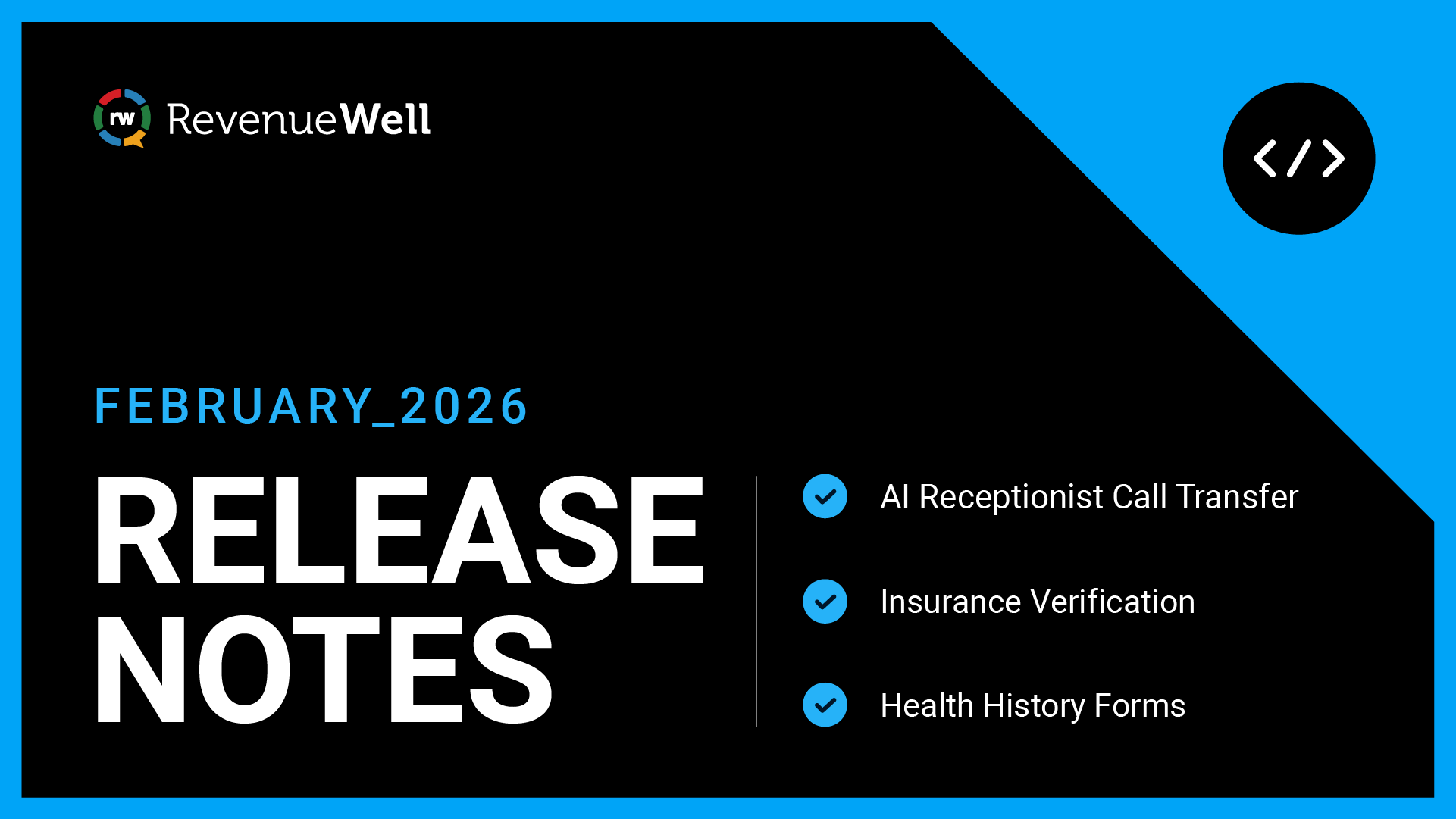
.png)
