Favorite RevenueWell Features from 2018
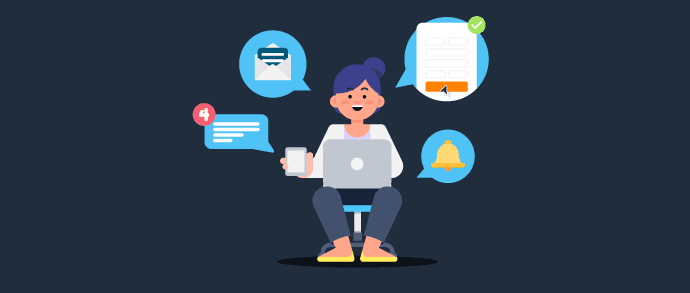
The top RevenueWell features from the past year have made patient communications and practice management easier than ever before!
This past year was a big one for us, as we upgraded RevenueWell in more ways than ever before in our company's history.
From incredible enhancements — like RevenueWell Payments — to new standalone products — like RevenueWell Forms and Messenger – the results have been incredible.
Looking back on 2018, here are 10 of the favorite new features from the RevenueWell community!
Top RevenueWell Features
Texts Patients Trust
Over the years, a lot of doctor offices have opted for patient-communication software that relies on short codes, rather than long ones.
Short codes, like “77 301,” are often used in mass texts promoting discounts (or reminding you about a cell-phone bill). But to patients, short codes look suspicious, making individuals less likely to open texts from those numbers.
This year, we made sure your office’s appointment-reminder texts came from the trustworthy long codes. These 10-digit numbers, like “312-555-1745,” look just like the phone numbers used in texts from friends and family.
In other words, your appointment-reminder texts now come from a number as familiar and trustworthy as your office! As a result, patients are more inclined to open them and reply, “I’ll be there!”
Forms for Faster Workflows
Helping your office get more done lights up our brains (and hearts) every day.
That’s why we launched RevenueWell Forms, including our custom form builder.
RevenueWell Forms speeds up check-ins, streamlines your office workflows, and simplifies the office — for patients and your team!
The custom forms builder is particularly handy.
It collects information not listed on standard forms and enables you to create custom forms, like practice policies. You can even make adjustments in real-time and save them to the document repository in your PMS!
So, what would you do with all that time – and savings?
Real-Time Messaging, Real Results
Here's a mind-blowing stat: we read eighty-two percent of our texts within five minutes!
No other form of communication comes close to that response rate. (We only open one in every four emails we receive.)
To help you get that type of response rate, we added a new tool: RevenueWell Messenger.
RevenueWell Messenger makes staying in touch with patients easier and faster than ever before. A HIPAA-compliant tool, it enables you to send messages and respond to patients in real-time. (It’s also a free add-on for RevenueWell users.)
No more waiting hours (or days) for responses to your appointment-reminder emails. No more ignored phone calls about lapsed treatment. Just real-time responses!
Reminders That Speak Your Patients’ Language
There’s no one-size-fits-all solution for patient communication. Each patient has their own preferences, including communication type and language.
So, we added a new feature to help you tailor your communication based on your patients' preferences: Spanish appointment reminders.
With this capability, you can more easily engage with patients from one of the country’s largest demographics and bring them back in for the care they need.
Using this new feature is easy, too!
Practices just need to tag patients with a preferred language of Spanish. After that, reminders sent to those patients will default to Spanish rather than English.
Que bueno!
A Mobile App for Your Mobile Team
You’re on the go.
All. Day. Long.
So much so that you may be trekking five miles a day at work!
But being away from your desk so much can make getting work done a challenge.
Hence the RevenueWell dental office app. Gorgeous, simple, and practical, it helps you get the most of your day, wherever you and your team are.
The app gives you a view of the day's schedule and important patient information so you can discuss treatments or elective services without being strapped to a desk. You can even text patients from the app to request an online review!
Say goodbye to “I’ll do it when I get back to my desk,” and say hello to “Done!”
A New Layer of Patient Communications
The ability to send custom post-op instructions has enabled practices to extend their personal touch by creating their own, customizable instructions.
After a procedure, patients may not always be focused on care instructions.
They may be anxious or sore, or just simply have their mind on what the rest of the day holds.
Because of this, they might miss specific care instructions – how long to abstain from eating, whether or not to swish with salt water, etc.
Custom post-op instructions create another level of care.
Doctors offer care instructions while in the chair. And before they're even out of the building, custom post-op instructions hit their inbox. In case the patient forgets what the doctor says, there's still an electronic version.
Custom post-ops: one more way to ensure patients are taken care of after they make it home!
Easier Payments
At its core, RevenueWell Payments has made it even easier for patients to settle their bills. It also provides better info for your records.
Payment records in RW Payments are broken down into gross payment, fee, and net total. We also show a full breakdown for payments and refunds, so practices always know how much they have collected.
A new Payments Tab in RevenueWell provides the ability to search transactions by patient and date range. Should they want, practices can also drill down and refine their search by refunds or payment. And any report can be exported to a PDF or CSV file so it can be saved externally.
Easier collection, better reporting, and greater transparency — all things you want when it comes to billing, collections, and patient payments.
Patient-Specific Reminders
Every patient is different.
Different treatments, personalities, and communication preferences.
Some may like a lot of communication. To them, there's no such thing as too many texts, emails, phone calls, or postcard reminders. This keeps their compass pointed north, and saves them extra logistical brainpower.
Other patients are completely on top of things. They schedule an appointment upon checking out, set a calendar reminder on their phone, and are good to go. For these patients, numerous reminders are excessive, if not annoying.
Patient-specific reminders make it so you can communicate with each person as they prefer.
Layer on the reminders for the folks who need it. Peel back for the folks that don't.
Single Portal for Multi-Practice Managers
Our Enterprise Portal provides a central hub from which multi-practice managers can work.Rather than toggling between each practice, managers can tag locations for easier grouping and organization.
Regional managers also have the ability to create user types and grant select permissions to specific individuals. They can open up or limit the scope of how much individual practice managers can view for their specific office's RevenueWell account.
Multi-practice managers save hours of their day by being able to log into a single dashboard and update certain location information centrally.
One Dashboard, Multiple Marketing Campaigns
The custom campaigns feature within RevenueWell's Enterprise option presents a better way for regional managers to efficiently market their practices.
If they want, multi-practice managers can create a singular, automated campaign for every practice — a happy holidays greeting in the month of December, for example.
Or they can run insurance codes for select practices, and then build campaigns around them — say a campaign for bridges and crowns in all practices, except for pediatric ones.
Just as not every patient is the same, not every practice is created equal. Whether it's socioeconomics, age, or treatment offerings, each practice brings something different to the table.
Custom campaigns within the Enterprise Portal enables regional managers to treat each appropriately.
Best of all, it's all from a single dashboard!
Multi-practice managers can run marketing campaigns that look and feel the same — tone, voice, imagery, inclusion/exclusion of incentives, etc. – across all practices. However, they can tailor the messaging to each specific office.
Ultimately, this feature eliminates the need to manually set up and send separate custom marketing campaigns for each practice — a monumental time-saver and revenue driver.





